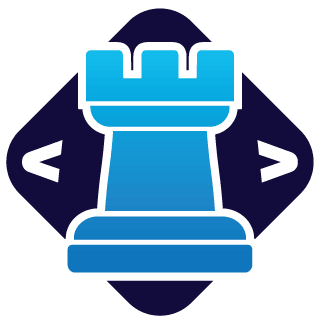Binarium - API documentation
Functions
build()
ts
function build(params: BuilderParams): Promise<void>Package your cli application for different platforms and architectures.
Parameters
| Parameter | Type | Description |
|---|---|---|
params | BuilderParams | The parameters for creating the binaries. |
Returns
Promise<void>
- A promise that resolves when the binary creation process is complete.
Example
ts
import { build } from 'binarium'
build({
input: 'examples/app',
// name: 'my-app-name',
// output: resolve('build'),
// type: 'all',
})buildAuto()
ts
function buildAuto(params: BuilderParams): Promise<void>Package your cli application for different platforms and architectures. Autodectect runtime (node, deno, bun).
Parameters
| Parameter | Type | Description |
|---|---|---|
params | BuilderParams | The parameters for creating the binaries. |
Returns
Promise<void>
- A promise that resolves when the binary creation process is complete.
Example
ts
import { buildAuto } from 'binarium'
buildAuto({
input: 'examples/app',
// name: 'my-app-name',
// output: resolve('build'),
// type: 'all',
})buildBun()
ts
function buildBun(params: BuilderParams): Promise<void>Package your Bun cli application for different platforms and architectures.
Parameters
| Parameter | Type | Description |
|---|---|---|
params | BuilderParams | The parameters for creating the binaries. |
Returns
Promise<void>
- A promise that resolves when the binary creation process is complete.
Example
ts
import { buildBun } from 'binarium'
buildBun({
input: 'examples/app',
// name: 'my-app-name',
// output: resolve('build'),
// type: 'all',
})buildDeno()
ts
function buildDeno(params: BuilderParams): Promise<void>Package your Deno cli application for different platforms and architectures.
Parameters
| Parameter | Type | Description |
|---|---|---|
params | BuilderParams | The parameters for creating the binaries. |
Returns
Promise<void>
- A promise that resolves when the binary creation process is complete.
Example
ts
import { buildDeno } from 'binarium'
buildDeno({
input: 'examples/app',
// name: 'my-app-name',
// output: resolve('build'),
// type: 'all',
})buildNode()
ts
function buildNode(params: BuilderParams): Promise<void>Package your Node.js cli application for different platforms and architectures.
Parameters
| Parameter | Type | Description |
|---|---|---|
params | BuilderParams | The parameters for creating the binaries. |
Returns
Promise<void>
- A promise that resolves when the binary creation process is complete.
Example
ts
import { buildNode } from 'binarium'
buildNode({
input: 'examples/app',
// name: 'my-app-name',
// output: resolve('build'),
// type: 'all',
})defineConfig()
ts
function defineConfig(config: {
assets: {
from: string;
to: string;
}[];
bunOptions: {
flags: string[];
};
config: string;
denoOptions: {
flags: string[];
};
input: string;
name: string;
nodeOptions: {
esbuild: false | {
noDefaultPlugins: boolean;
};
ncc: false | {
assetBuilds: boolean;
cache: string | false;
externals: string[];
filterAssetBase: string;
license: string;
minify: boolean;
sourceMap: boolean;
sourceMapBasePrefix: string;
sourceMapRegister: boolean;
target: string;
v8cache: boolean;
watch: boolean;
};
pkg: {
assets: string | string[];
compress: "Gzip" | "Brotli";
flags: string[];
ignore: string[];
input: string;
name: string;
output: string;
scripts: string | string[];
targets: string[];
};
};
onlyOs: boolean;
output: string;
type: BuilderType;
}): {
assets: {
from: string;
to: string;
}[];
bunOptions: {
flags: string[];
};
config: string;
denoOptions: {
flags: string[];
};
input: string;
name: string;
nodeOptions: {
esbuild: false | {
noDefaultPlugins: boolean;
};
ncc: false | {
assetBuilds: boolean;
cache: string | false;
externals: string[];
filterAssetBase: string;
license: string;
minify: boolean;
sourceMap: boolean;
sourceMapBasePrefix: string;
sourceMapRegister: boolean;
target: string;
v8cache: boolean;
watch: boolean;
};
pkg: {
assets: string | string[];
compress: "Gzip" | "Brotli";
flags: string[];
ignore: string[];
input: string;
name: string;
output: string;
scripts: string | string[];
targets: string[];
};
};
onlyOs: boolean;
output: string;
type: BuilderType;
}Define the configuration for the binary builder.
Parameters
| Parameter | Type | Description |
|---|---|---|
config | object | The configuration object. |
config.assets? | { from: string; to: string; }[] | Experimental Assets for you app. Example { * from: 'src/assets', * to: 'assets' * } |
config.bunOptions? | object | Custom bun build configuration. Override options for Bun executable build. |
config.bunOptions.flags | string[] | Custom flags for bun build --compile cmd. For help, run: bun build --help. See https://bun.sh/docs/bundler Example [ '--minify' ] |
config.config? | string | Config file path. Files supported: .mjs, .js, .json, .yml, .yaml, .toml, .tml. Default undefined |
config.denoOptions? | object | Custom deno build configuration. Override options for deno executable build. |
config.denoOptions.flags | string[] | Custom flags for deno compile cmd. For help, run: deno compile --help. See https://docs.deno.com/go/compile Example [ '--allow-all', '--no-prompt' ] |
config.input? | string | The app input file. The input can be provided without an extension. If the extension is omitted, the system will automatically look for the following extensions: .ts, .js, .mjs, .mts. |
config.name? | string | Binary name. |
config.nodeOptions? | object | Experimental Custom node build configuration. Override build options for different build steps. Use this for advanced use cases. |
config.nodeOptions.esbuild? | false | { noDefaultPlugins: boolean; } | Experimental ESBUILD configuration. See https://esbuild.github.io/api/#build |
config.nodeOptions.ncc? | false | { assetBuilds: boolean; cache: string | false; externals: string[]; filterAssetBase: string; license: string; minify: boolean; sourceMap: boolean; sourceMapBasePrefix: string; sourceMapRegister: boolean; target: string; v8cache: boolean; watch: boolean; } | Experimental NCC configuration. See https://github.com/vercel/ncc?tab=readme-ov-file#programmatically-from-nodejs |
config.nodeOptions.pkg? | object | Experimental PKG configuration. See https://www.npmjs.com/package/@yao-pkg/pkg |
config.nodeOptions.pkg.assets? | string | string[] | Assets is a glob or list of globs. Files specified as assets will be packaged into executable as raw content without modifications. Javascript files may also be specified as assets. Their sources will not be stripped as it improves execution performance of the files and simplifies debugging. Relative to input. Default input: build/cjs. See https://github.com/yao-pkg/pkg?tab=readme-ov-file#assets |
config.nodeOptions.pkg.compress? | "Gzip" | "Brotli" | Pass --compress Brotli or --compress GZip to pkg to compress further the content of the files store in the exectable. This option can reduce the size of the embedded file system by up to 60%. The startup time of the application might be reduced slightly. |
config.nodeOptions.pkg.flags? | string[] | Custom flags for the pkg command. See https://github.com/yao-pkg/pkg?tab=readme-ov-file#usage |
config.nodeOptions.pkg.ignore? | string[] | Ignore is a list of globs. Files matching the paths specified as ignore will be excluded from the final executable. This is useful when you want to exclude some files from the final executable, like tests, documentation or build files that could have been included by a dependency. See https://github.com/yao-pkg/pkg?tab=readme-ov-file#ignore-files |
config.nodeOptions.pkg.input? | string | Input of the js code. |
config.nodeOptions.pkg.name? | string | Binary name. This overrirides the default name. |
config.nodeOptions.pkg.output? | string | Output for the binaries. This overrirides the default output path. |
config.nodeOptions.pkg.scripts? | string | string[] | Scripts is a glob or list of globs. Files specified as scripts will be compiled using v8::ScriptCompiler and placed into executable without sources. They must conform to the JS standards of those Node.js versions you target. Relative to input. Default input: build/cjs. See https://github.com/yao-pkg/pkg?tab=readme-ov-file#scripts |
config.nodeOptions.pkg.targets? | string[] | Targets of your binary. Must be a list of strings in the following format: {nodeRange}-{platform}-[arch]. See https://github.com/yao-pkg/pkg?tab=readme-ov-file#targets Example [ 'node18-macos-x64', 'node14-linux-arm64'] |
config.onlyOs? | boolean | Build only binary for your current OS. Default false |
config.output? | string | Directory for the output build. Default './build' |
config.type? | BuilderType | The build type Result. Supported: "bin", "all", "bundle", "compress" Default 'all' |
Returns
ts
{
assets: {
from: string;
to: string;
}[];
bunOptions: {
flags: string[];
};
config: string;
denoOptions: {
flags: string[];
};
input: string;
name: string;
nodeOptions: {
esbuild: false | {
noDefaultPlugins: boolean;
};
ncc: false | {
assetBuilds: boolean;
cache: string | false;
externals: string[];
filterAssetBase: string;
license: string;
minify: boolean;
sourceMap: boolean;
sourceMapBasePrefix: string;
sourceMapRegister: boolean;
target: string;
v8cache: boolean;
watch: boolean;
};
pkg: {
assets: string | string[];
compress: "Gzip" | "Brotli";
flags: string[];
ignore: string[];
input: string;
name: string;
output: string;
scripts: string | string[];
targets: string[];
};
};
onlyOs: boolean;
output: string;
type: BuilderType;
}- The configuration object.
| Name | Type | Description |
|---|---|---|
assets? | { from: string; to: string; }[] | Experimental Assets for you app. Example { * from: 'src/assets', * to: 'assets' * } |
bunOptions? | { flags: string[]; } | Custom bun build configuration. Override options for Bun executable build. |
bunOptions.flags | string[] | Custom flags for bun build --compile cmd. For help, run: bun build --help. See https://bun.sh/docs/bundler Example [ '--minify' ] |
config? | string | Config file path. Files supported: .mjs, .js, .json, .yml, .yaml, .toml, .tml. Default undefined |
denoOptions? | { flags: string[]; } | Custom deno build configuration. Override options for deno executable build. |
denoOptions.flags | string[] | Custom flags for deno compile cmd. For help, run: deno compile --help. See https://docs.deno.com/go/compile Example [ '--allow-all', '--no-prompt' ] |
input? | string | The app input file. The input can be provided without an extension. If the extension is omitted, the system will automatically look for the following extensions: .ts, .js, .mjs, .mts. |
name? | string | Binary name. |
nodeOptions? | { esbuild: false | { noDefaultPlugins: boolean; }; ncc: false | { assetBuilds: boolean; cache: string | false; externals: string[]; filterAssetBase: string; license: string; minify: boolean; sourceMap: boolean; sourceMapBasePrefix: string; sourceMapRegister: boolean; target: string; v8cache: boolean; watch: boolean; }; pkg: { assets: string | string[]; compress: "Gzip" | "Brotli"; flags: string[]; ignore: string[]; input: string; name: string; output: string; scripts: string | string[]; targets: string[]; }; } | Experimental Custom node build configuration. Override build options for different build steps. Use this for advanced use cases. |
nodeOptions.esbuild? | false | { noDefaultPlugins: boolean; } | Experimental ESBUILD configuration. See https://esbuild.github.io/api/#build |
nodeOptions.ncc? | false | { assetBuilds: boolean; cache: string | false; externals: string[]; filterAssetBase: string; license: string; minify: boolean; sourceMap: boolean; sourceMapBasePrefix: string; sourceMapRegister: boolean; target: string; v8cache: boolean; watch: boolean; } | Experimental NCC configuration. See https://github.com/vercel/ncc?tab=readme-ov-file#programmatically-from-nodejs |
nodeOptions.pkg? | { assets: string | string[]; compress: "Gzip" | "Brotli"; flags: string[]; ignore: string[]; input: string; name: string; output: string; scripts: string | string[]; targets: string[]; } | Experimental PKG configuration. See https://www.npmjs.com/package/@yao-pkg/pkg |
nodeOptions.pkg.assets? | string | string[] | Assets is a glob or list of globs. Files specified as assets will be packaged into executable as raw content without modifications. Javascript files may also be specified as assets. Their sources will not be stripped as it improves execution performance of the files and simplifies debugging. Relative to input. Default input: build/cjs. See https://github.com/yao-pkg/pkg?tab=readme-ov-file#assets |
nodeOptions.pkg.compress? | "Gzip" | "Brotli" | Pass --compress Brotli or --compress GZip to pkg to compress further the content of the files store in the exectable. This option can reduce the size of the embedded file system by up to 60%. The startup time of the application might be reduced slightly. |
nodeOptions.pkg.flags? | string[] | Custom flags for the pkg command. See https://github.com/yao-pkg/pkg?tab=readme-ov-file#usage |
nodeOptions.pkg.ignore? | string[] | Ignore is a list of globs. Files matching the paths specified as ignore will be excluded from the final executable. This is useful when you want to exclude some files from the final executable, like tests, documentation or build files that could have been included by a dependency. See https://github.com/yao-pkg/pkg?tab=readme-ov-file#ignore-files |
nodeOptions.pkg.input? | string | Input of the js code. |
nodeOptions.pkg.name? | string | Binary name. This overrirides the default name. |
nodeOptions.pkg.output? | string | Output for the binaries. This overrirides the default output path. |
nodeOptions.pkg.scripts? | string | string[] | Scripts is a glob or list of globs. Files specified as scripts will be compiled using v8::ScriptCompiler and placed into executable without sources. They must conform to the JS standards of those Node.js versions you target. Relative to input. Default input: build/cjs. See https://github.com/yao-pkg/pkg?tab=readme-ov-file#scripts |
nodeOptions.pkg.targets? | string[] | Targets of your binary. Must be a list of strings in the following format: {nodeRange}-{platform}-[arch]. See https://github.com/yao-pkg/pkg?tab=readme-ov-file#targets Example [ 'node18-macos-x64', 'node14-linux-arm64'] |
onlyOs? | boolean | Build only binary for your current OS. Default false |
output? | string | Directory for the output build. Default './build' |
type? | BuilderType | The build type Result. Supported: "bin", "all", "bundle", "compress" Default 'all' |
Example
ts
import { defineConfig } from 'binarium'
export default defineConfig({
name: 'my-app-name',
onlyOs: true,
nodeOptions: {
esbuild: {
tsconfig: './tsconfig.custom.json'
}
}
})Type Aliases
BuilderContructorParams
ts
type BuilderContructorParams: GetDataParams & {
data: Awaited<ReturnType<typeof getData>>;
};Type declaration
| Name | Type |
|---|---|
data | Awaited<ReturnType<typeof getData>> |
BuilderErrors
ts
type BuilderErrors: typeof ERROR_ID[keyof typeof ERROR_ID];BuilderParams
ts
type BuilderParams: {
config: string;
input: string;
name: string;
onlyOs: boolean;
output: string;
type: BuilderType;
};Type declaration
| Name | Type | Description |
|---|---|---|
config? | string | Config file path. Files supported: .mjs, .js, .json, .yml, .yaml, .toml, .tml. Default undefined |
input | string | The app input file. The input can be provided without an extension. If the extension is omitted, the system will automatically look for the following extensions: .ts, .js, .mjs, .mts. |
name? | string | Binary name. |
onlyOs? | boolean | Build only binary for your current OS. Default false |
output? | string | Directory for the output build. Default './build' |
type? | BuilderType | The build type Result. Supported: "bin", "all", "bundle", "compress" Default 'all' |
BuilderType
ts
type BuilderType: typeof BUILDER_TYPE[keyof typeof BUILDER_TYPE];Cmd
ts
type Cmd: typeof CMD[keyof typeof CMD];ConfigParams
ts
type ConfigParams: Prettify<Partial<BuilderParams> & Config & {
assets: {
from: string;
to: string;
}[];
}>;GetDataParams
ts
type GetDataParams: BuilderParams & {
catchError: typeof catchError;
consts: typeof CONSTS;
Error: typeof BuildError;
log: ReturnType<typeof getLog>;
};Type declaration
| Name | Type |
|---|---|
catchError | typeof catchError |
consts | typeof CONSTS |
Error | typeof BuildError |
log | ReturnType<typeof getLog> |
Variables
BINARIUM_CONSTS
ts
const BINARIUM_CONSTS: {
debug: boolean;
desc: string;
docsURL: string;
icon: string;
name: string;
onHelp: () => void;
onVersion: () => void;
};Binarium constants for use in CLI output.
Overwrite these values at your own risk.
Type declaration
| Name | Type | Description |
|---|---|---|
debug? | boolean | Override debug mode |
desc? | string | CLI Description |
docsURL? | string | Documentation URL |
icon? | string | CLI Icon |
name? | string | CLI name |
onHelp? | () => void | Override onHelp output |
onVersion? | () => void | Override onVersion output |
BUILDER_TYPE
ts
const BUILDER_TYPE: {
ALL: 'all';
BIN: 'bin';
BUNDLE: 'bundle';
COMPRESS: 'compress';
};Object with builder types values
Type declaration
| Name | Type | Default value |
|---|---|---|
ALL | "all" | 'all' |
BIN | "bin" | 'bin' |
BUNDLE | "bundle" | 'bundle' |
COMPRESS | "compress" | 'compress' |
CMD
ts
const CMD: {
AUTO: 'auto';
BUN: 'bun';
DENO: 'deno';
NODE: 'node';
};Command types
Type declaration
| Name | Type | Default value |
|---|---|---|
AUTO | "auto" | 'auto' |
BUN | "bun" | 'bun' |
DENO | "deno" | 'deno' |
NODE | "node" | 'node' |
ERROR_ID
ts
const ERROR_ID: {
NO_INPUT: 'NO_INPUT';
ON_BUN_COMPILE: 'ON_BUN_COMPILE';
ON_COMPRESSION: 'ON_COMPRESSION';
ON_CONFIG: 'ON_CONFIG';
ON_DENO_COMPILE: 'ON_DENO_COMPILE';
ON_ESBUILD: 'ON_ESBUILD';
ON_NCC: 'ON_NCC';
ON_PKG: 'ON_PKG';
PLATFORM_UNKWON: 'PLATFORM_UNKWON';
PROCESS_NODE: 'PROCESS_NODE';
RUNTIME_BUN: 'RUNTIME_BUN';
RUNTIME_DENO: 'RUNTIME_DENO';
RUNTIME_NODE: 'RUNTIME_NODE';
RUNTIME_UNKNOWN: 'RUNTIME_UNKNOWN';
UNEXPECTED: 'UNEXPECTED';
};Object with all library errors ID values
Type declaration
| Name | Type | Default value |
|---|---|---|
NO_INPUT | "NO_INPUT" | 'NO_INPUT' |
ON_BUN_COMPILE | "ON_BUN_COMPILE" | 'ON_BUN_COMPILE' |
ON_COMPRESSION | "ON_COMPRESSION" | 'ON_COMPRESSION' |
ON_CONFIG | "ON_CONFIG" | 'ON_CONFIG' |
ON_DENO_COMPILE | "ON_DENO_COMPILE" | 'ON_DENO_COMPILE' |
ON_ESBUILD | "ON_ESBUILD" | 'ON_ESBUILD' |
ON_NCC | "ON_NCC" | 'ON_NCC' |
ON_PKG | "ON_PKG" | 'ON_PKG' |
PLATFORM_UNKWON | "PLATFORM_UNKWON" | 'PLATFORM_UNKWON' |
PROCESS_NODE | "PROCESS_NODE" | 'PROCESS_NODE' |
RUNTIME_BUN | "RUNTIME_BUN" | 'RUNTIME_BUN' |
RUNTIME_DENO | "RUNTIME_DENO" | 'RUNTIME_DENO' |
RUNTIME_NODE | "RUNTIME_NODE" | 'RUNTIME_NODE' |
RUNTIME_UNKNOWN | "RUNTIME_UNKNOWN" | 'RUNTIME_UNKNOWN' |
UNEXPECTED | "UNEXPECTED" | 'UNEXPECTED' |